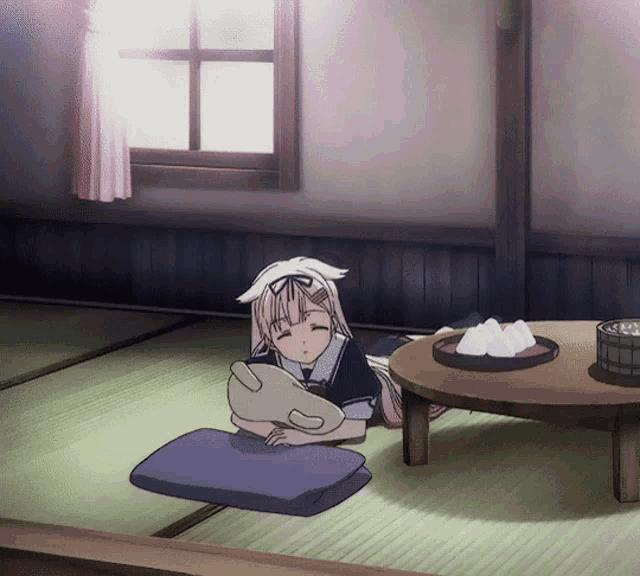In case you didn't know, once booted into your archiso, if you don't have a wired connection, use the following commands to discover and connect to wifi:
iwctl
station list
Find your station, for example wlan0, and:
station wlan0 get-networks
Then connect to your network using:
station wlan0 connect MYNETWORK
exit
Or, in case you already know your station and network name:
iwctl station wlan0 connect MYNETWORK
Boot into live ISO and write:
curl -LO bit.ly/archpoi; sh archpoiOr, in case you don't like short links:
curl -LO raw.githubusercontent.com/reineimi/archpoi/x/archpoi.sh; sh archpoi.shFirst stage - you'll go through disk setup process.
What you have to do is create:
- Boot partition (usually
+512Min size) - Root partition (any desired size)
- Swap partition (usually either not set up or is minimum
+4Gin size, extends RAM space)
Then run lua poi.lua and go through what's written in the console - in other words, second stage.
The third stage comes after you've installed the system according to the script and ran lua poi.lua once again.
In this case you'd have to skip automatic installation, disk formatting and system installation processess and proceed to further steps - bootloader installation and more.
After all's done, however, you might not be able to find your system in the boot menu.
If that's the case, you should create a new boot entry in your bootloader.
You'll find the image somewhere among the listed filesystems under efi/GRUB/grubx64.efi.
If you've installed extra scripts, then, after booting into system, you can open terminal and run sh poi.extra and sh poi.eimi if needed.
cleanup command (declared in my .bashrc) in order to delete the installation files left by pacman to free up some disk space. You can do that occasionally.
During installation, you'll be able to select a custom poi.list.
All you need is to navigate it to a repository which contains a poi.list in it.
The format of the link is: user/repo/branch.
The format of the poi.list must also follow a strict pattern, including empty lines (see current poi.list):
# Packages_Add
<package to add, one per line or using whitespace>
# Packages_Remove
<package to remove, same rule>
# Services_Enable
<service to enable, same rule>
# Services_Disable
<service to disable, same rule>
.sh archpoi.sh
Initial, introductory script, which also loads
poi.lua.
.lua poi.lua
Main installation logic.
raw poi.list
A text file containing packages and services.
.sh poi.extra
Optional post-installation script that will be taken from the same repo as
poi.list.
You will find it at/home/<user>/.
.sh poi.eimi
Same as
poi.extrabut with stuff I use personally.
Check if you need it or runsudo rm poi.eimi.
.sh .bashrc
Will be included alongside
poi.extra. This is a bash profile.
It contians handy command shortcuts. You can view it here.
GNOME is a Desktop Environment and Window Management software.
It's well-refined, not particularly heavy, stable, user-friendly, minimalistic and compatible.
I haven't really looked into bash that much yet.
But also, I just love Lua.
I use Arch btw. Now you do too.