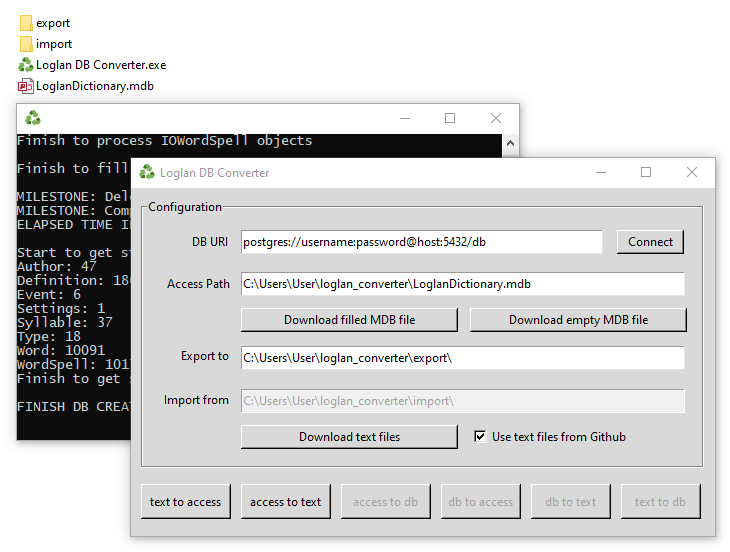Caution
Loi, logli! This application and repository are no longer supported. To convert loglan dictionary data into different formats, please use the Loglan Database Converter CLI Tool.
The Loglan Converter project allows you to import Loglan dictionary from text files into a databases, and vice versa - export from an Access (*.mdb file) or remote database back to text files or even directly move from db to another.
Origin text files are available for downloading from the LOD project materials. Since program automatically downloads latest ones, it is possible but not necessary to do it manually.
Using this program is simple. Just run the Loglan DB Converter.exe file, fill in the required fields and push the button with the desired conversion process. The additionally opened command line console will display the progress of the conversion.
Files, Console and App Window
Starting from scratch, you will need to download the dictionary data from the internet. This can be done by clicking on the "Download filled MDB file" or "Download text files" buttons. It is also possible to use the "Use text files from Github" option to load raw data directly without saving files.
- DB URI - the [Postgres] db connection URI (local or remote)
- Access Path - the local Microsoft Access database file path (*.mdb)
- Export to - the directory where exported files will be located
- Import from - the directory where files for import are located
✔️Always use the latest *.mdb file from from the LOD project for full data compatibility.
By default, the Postgres database is used, but you can configure any other supported by SQLAlchemy.
After starting the conversion process, the application may freeze for a while - this is normal behavior.
To import dictionary data from text files into a database, you must first define Import from (or select "Use text files from Github") and DB URI.
This process is the longest of all due to the complexity of the data structure. The duration can be up to 30 minutes (or even longer) depending on the performance of the computer.
To import dictionary data from database into text files, you must first define Export to (./export by default) and DB URI where dictionary data located.
To import dictionary data from text files into an Access file, you must first define Import from (or select "Use text files from Github") and Access Path.
To import dictionary data from an Access file to text files, you must first define Export to (./export by default) and Access Path.
To import dictionary data from database into an Access file, you must first define DB URI and Access Path.
To import dictionary data from an Access file into database, you must first define DB URI and Access Path.