-
Notifications
You must be signed in to change notification settings - Fork 1
Wireshark
Jennings Zhang edited this page Dec 11, 2017
·
2 revisions
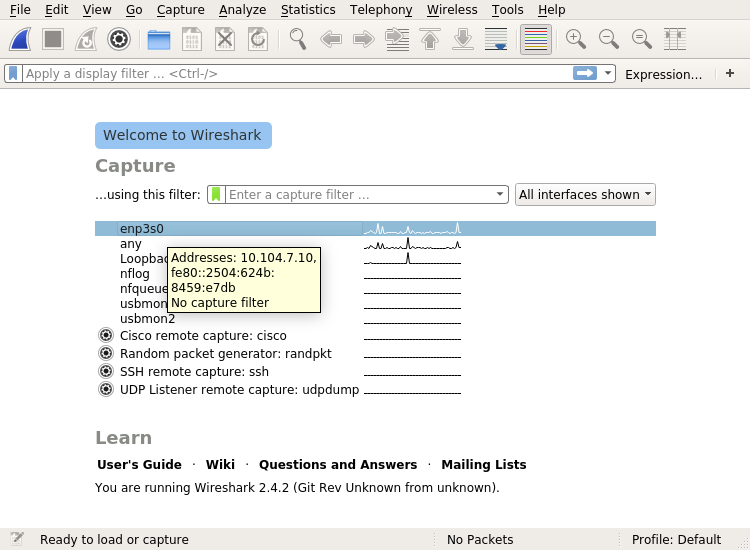
Wait for your victim to generate network activity.
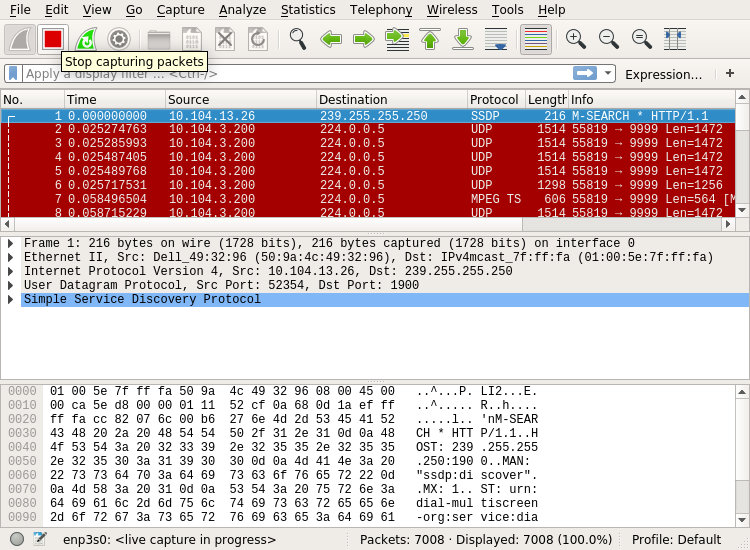
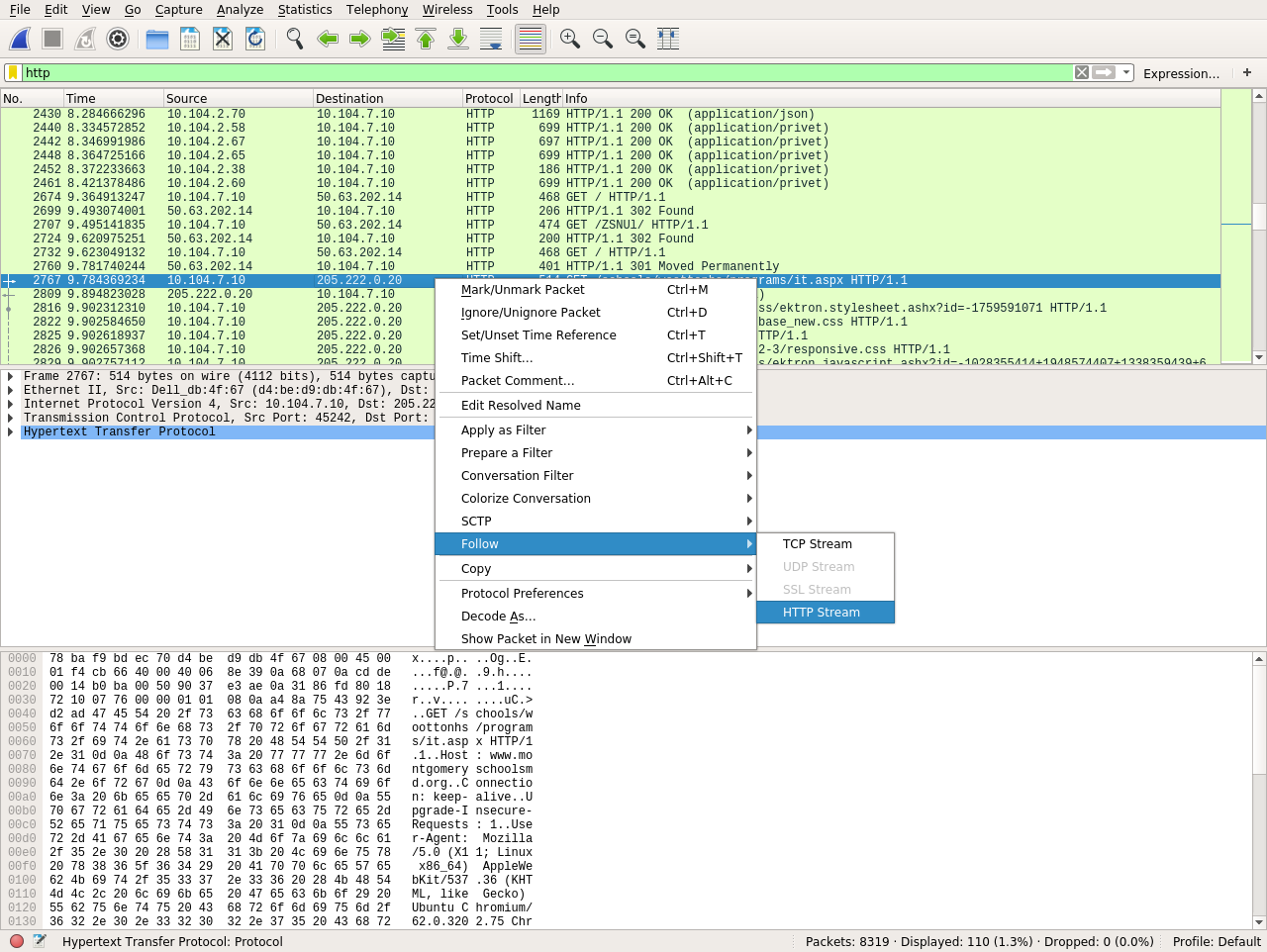
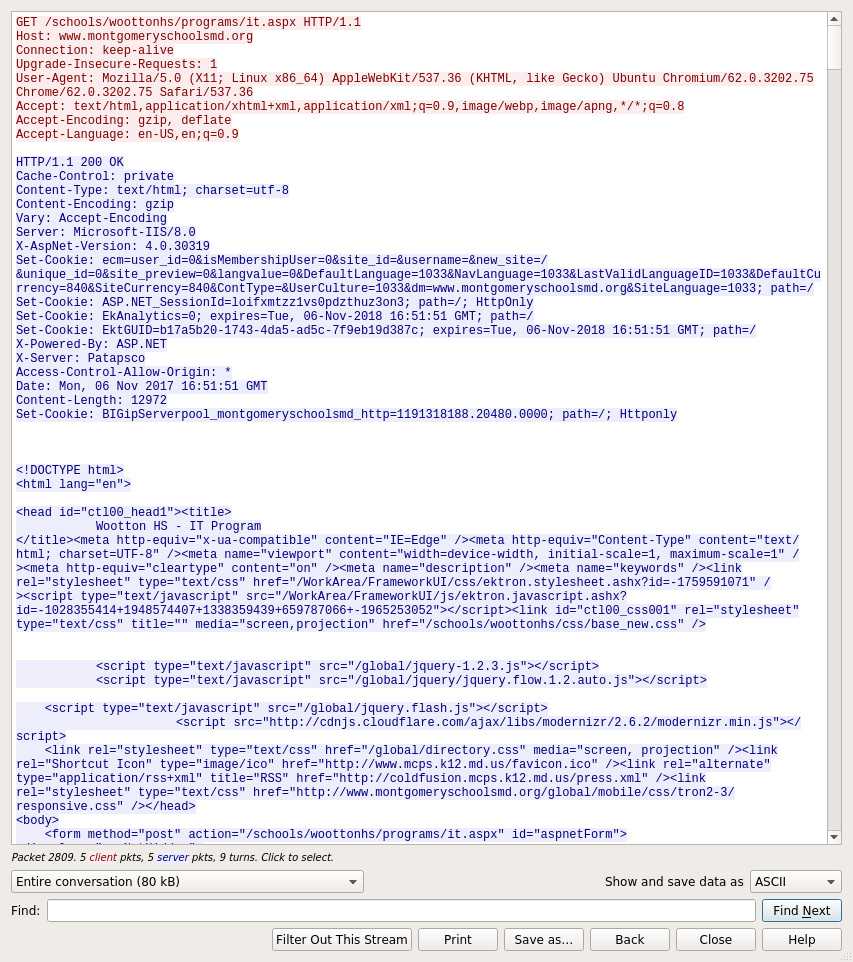
It seems that our victim was trying to access http://woottonaoit.org over an unencrypted connection. Maybe we should talk to our school administrators about Let's Encrypt.