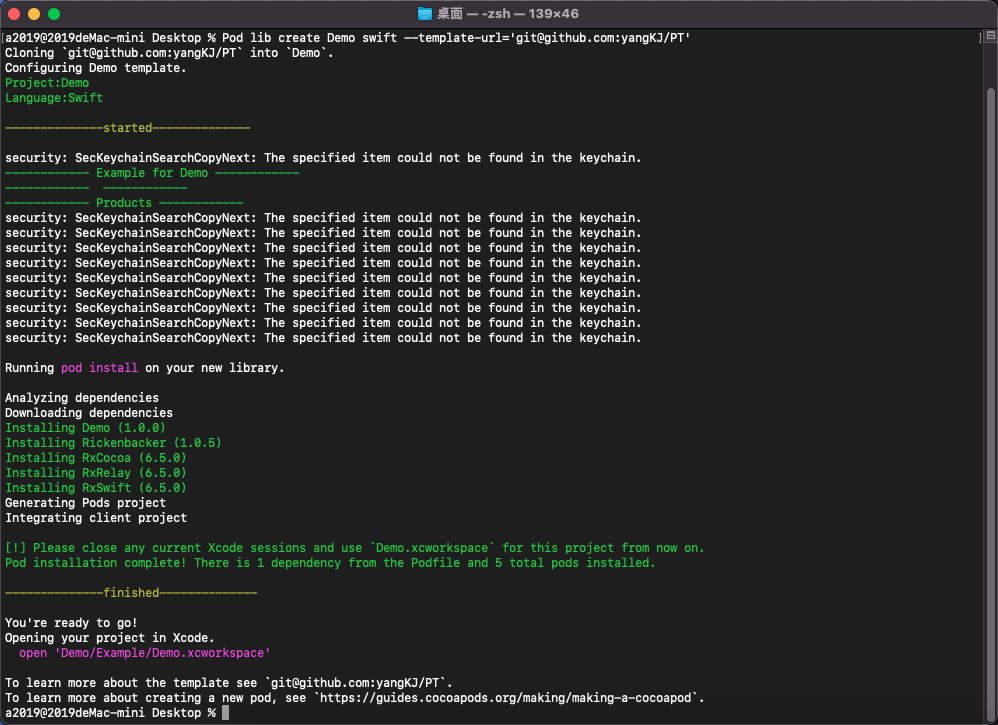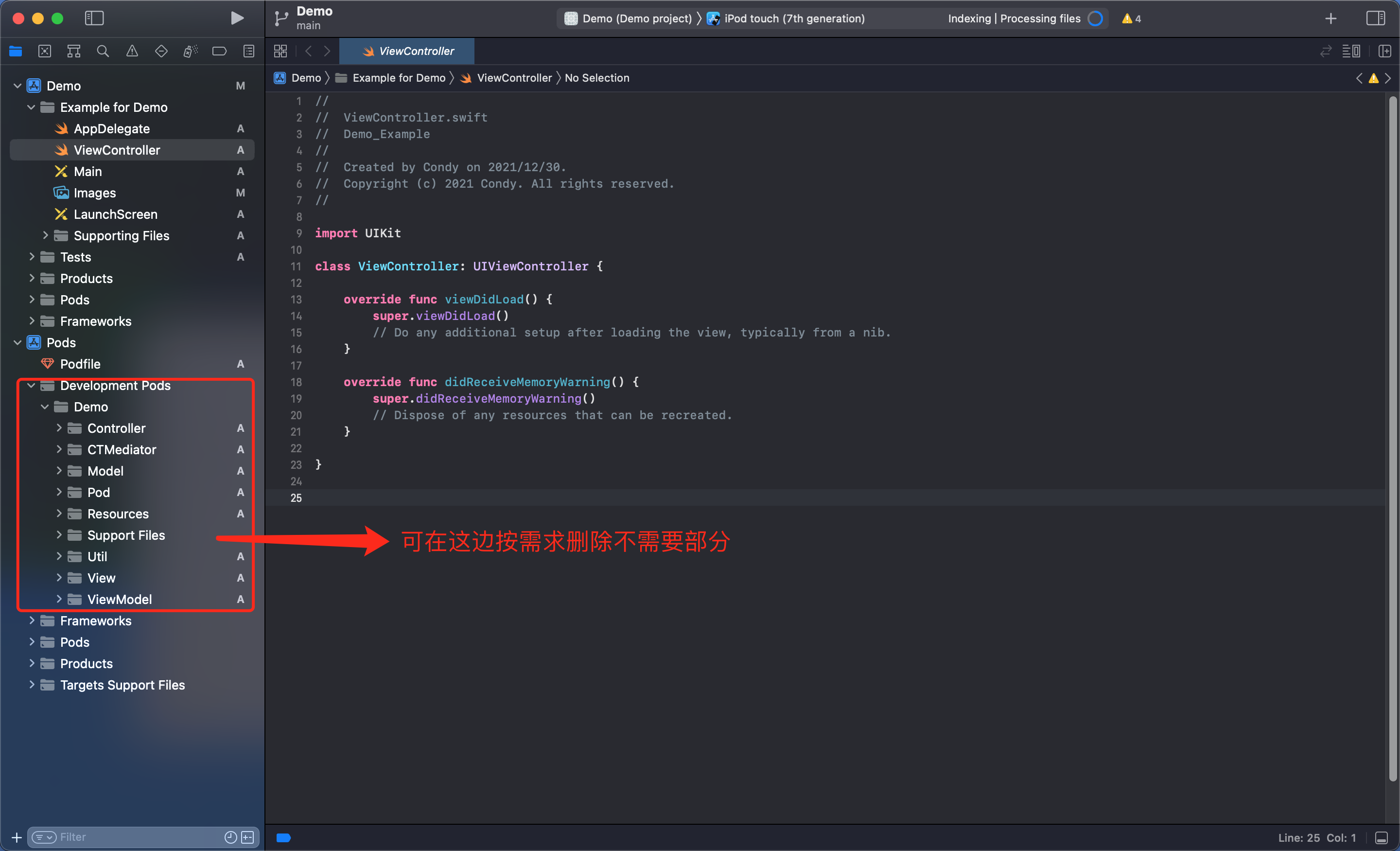👌. Automatically generate componentized modules
- 自动生成组件化模块
Pod lib create Demo swift --template-url='git@github.com:yangKJ/PT'
- cd 任意目录文件
- 自动快捷创建Swift组件模块,终端执行如下命令
pod lib create Demo swift --template-url="https://github.com/yangKJ/PT"
- 将上述
Demo换成对应工程名即可⚠️
亦或者执行此命令也可 👒👒
- pod lib create Demo swift --template-url='git@github.com:yangKJ/PT'
- Tip: 该模块会引入默认MVVM + RxSwift响应式架构模块
关于该模块架构更多信息,请查看文档
If you find it helpful, please help me with a star. If you have any questions or needs, you can also issue.
Thanks.🎇
- 自动生成组件化模块目录结构如下,该区域删除或者增加模块,在
podspec增加or删除模块即可; - The automatically generated component module directory structure is as follows.
- Delete or add modules in this area, and add or delete modules in
podspecfile.
Pod::Spec.new do |s|
s.name = '${POD_NAME}'
s.version = '1.0.0'
s.summary = 'A short description of ${POD_NAME}.'
s.homepage = 'https://github.com/${USER_NAME}/${POD_NAME}'
s.license = { :type => 'MIT', :file => 'LICENSE' }
s.author = { 'Condy' => 'yangkj310@gmail.com' }
s.source = { :git => 'https://github.com/${USER_NAME}/${POD_NAME}.git', :tag => s.version.to_s }
s.ios.deployment_target = '10.0'
s.swift_version = '5.0'
s.requires_arc = true
s.static_framework = true
s.dependency 'Rickenbacker/Adapter' # 响应式基础架构
s.dependency 'Rickenbacker/Mediator' # 组件化模块
#s.dependency 'RxNetworks' # 网络架构
#s.dependency 'SnapKit' # 布局架构
#s.dependency 'Wintersweet' # 图像框架,支持GIF和Image
s.subspec 'Resources' do |xx|
xx.resource_bundles = { '${POD_NAME}' => ['Sources/Resources/*.{xcassets,lproj}'] }
end
s.subspec 'Util' do |xx|
xx.source_files = 'Sources/Util/*.swift'
end
s.subspec 'Api' do |xx|
xx.source_files = 'Sources/Api/*.swift'
end
s.subspec 'Controller' do |xx|
xx.source_files = 'Sources/Controller/*.swift'
end
s.subspec 'ViewModel' do |xx|
xx.source_files = 'Sources/ViewModel/*.swift'
end
s.subspec 'View' do |xx|
xx.source_files = 'Sources/View/*.swift'
end
s.subspec 'Model' do |xx|
xx.source_files = 'Sources/Model/*.swift'
end
end
- 🎷 E-mail address: yangkj310@gmail.com 🎷
- 🎸 GitHub address: yangKJ 🎸
LICENSE is available under the MIT license. See the LICENSE file for more info.