-
Notifications
You must be signed in to change notification settings - Fork 9
Cali
#Grapes demo environment A test environment has been set up to demonstrate Grapes features.
##Overview
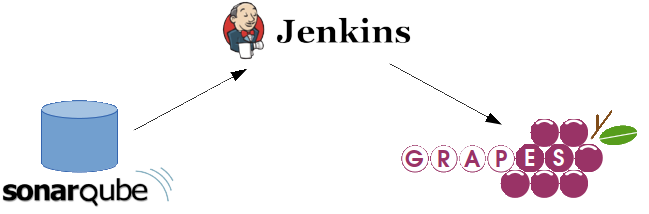
- The sources :
To get a representative software production the demo instance is currently using some SonarQube project sources.
- A Jenkins server :
A Jenkins server has been set up to run automtically Grapes Maven plugin on SonarQube sources and use Grapes Jenkins plugin to send the reports to a Grapes demo instance. Jobs that feed the Grapes demo instance are available here.
- Grapes demo instance called Cali :
Cali is the demo instance.
##Jenkins server Some SonarQube jobs have been created: http://ci.grapes-dm.org/view/SonarQube
These jobs are runing:
- the Grapes Maven plugin that builds a dependency report of the project
- the Grapes Jenkins plugin that gathers the reports of the Maven plugin and send them to Cali
A dependency report is attached at each build as a build action.
Build action example:
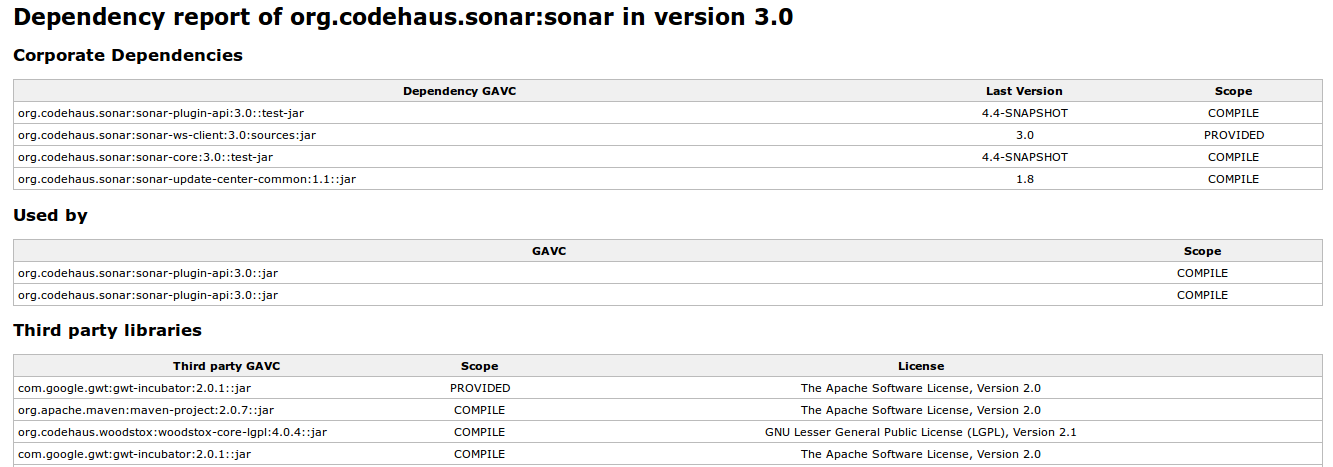
##Play with Cali
###Home Page Cali is reachable at http://cali.grapes-dm.org.
###Use the data browser : Get a quick feedback on projects dependencies using the data browser. This webapp provides a quick overview of Grapes features. Select some filter, run the search engine, select the object you want to get information about and then choose a report.
###Build your own reports with the REST API :
The online documentation of the REST API is available a the top of Grapes home page. The REST API is the best way to get your custom dependency report in HTML or in JSON.
Here are some examples of reports:
- Get module of "sonarqube" in version "3.2" : http://cali.grapes-dm.org/module/org.codehaus.sonar:sonar/3.2
- Get the SonarQube dependencies of this module : http://cali.grapes-dm.org/module/org.codehaus.sonar:sonar/3.2/dependencies
- Get the external third party libraries of this module : http://cali.grapes-dm.org/module/org.codehaus.sonar:sonar/3.2/dependencies?showThirdparty=true&corporate=false
- Remove the sources column of previous report: http://cali.grapes-dm.org/module/org.codehaus.sonar:sonar/3.2/dependencies?showThirdparty=true&corporate=false&showSources=false
- Get a dependency report including dependencies in scope test : http://cali.grapes-dm.org/module/org.codehaus.sonar:sonar/3.2/dependencies/report?showThirdparty=true&scopeTest=true
© Grapes 2014-2017