-
Notifications
You must be signed in to change notification settings - Fork 9
Jenkins plugin usage
For now, Grapes Jenkins plugin is available for Maven2/3 jobs. It plugs a CI chain to one or more Grapes server.
It is compatible with the Grapes Maven plugin and can send the reports provided by the maven plugin. If you do so, your Grapes instance will benefit automatically from the the update of your production. More over you will get Grapes dependency reports inside Jenkins.
You can also extend the plugin to send your own notifications.
You can add as many Grapes server configurations you want into the global configuration.
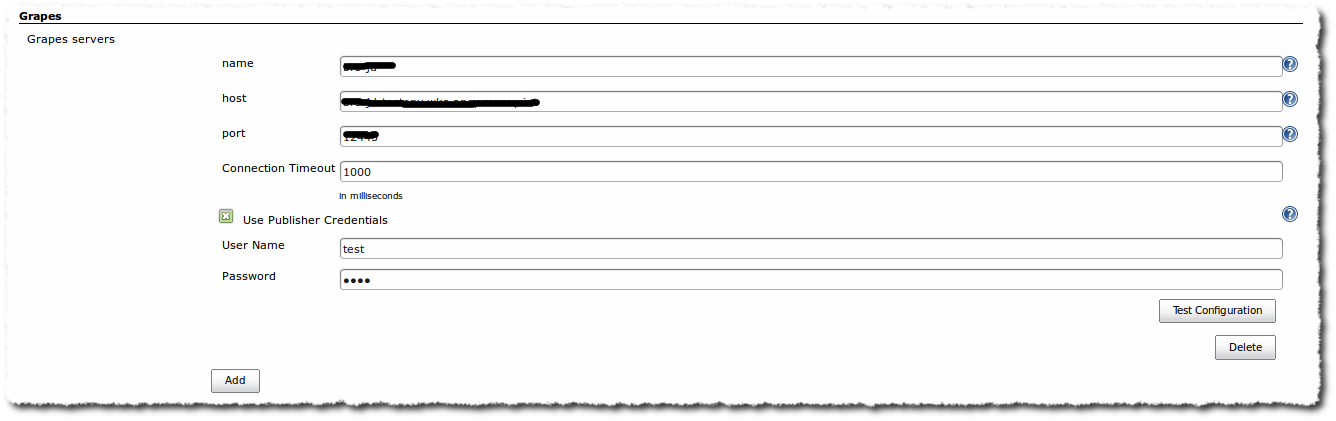
Select in the Grapes post actions of your Maven2/3 job.
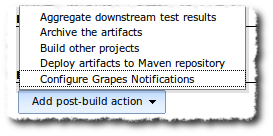
Select the Grapes server you want to send the information to. If you are using the Grapes Maven plugin, tic the check box "Manage Grapes Maven plugin Notification". If you want to send build information to complete module report, tic the check box "Publish module's build info".
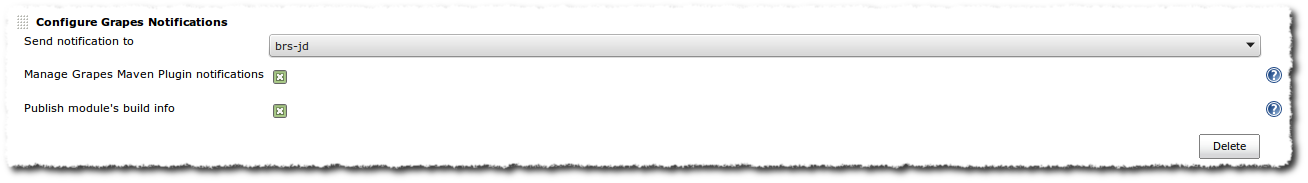
Select the Grapes server you want to send the information to. If you are using the Grapes Maven plugin, tic the check box "Manage Grapes Maven plugin Notification".
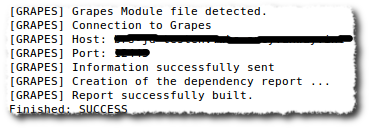
If the notification fails, the plugin won't makes your build failed.
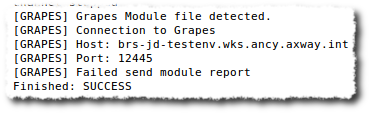
An action called 'Manage Grapes Notifications' is available from the Jenkins Administration panel.
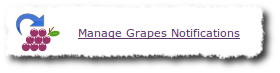
This action makes Jenkins administrator able to resend notification that failed the first time.
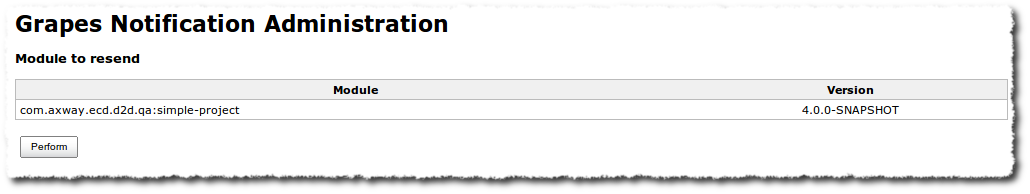
If the notification succeeded, the plugin attaches an action to the build that displays a dependency report about what as just been built.
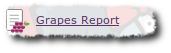
© Grapes 2014-2017