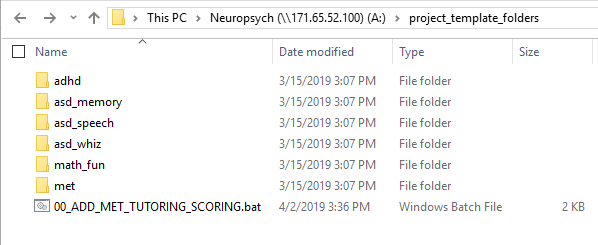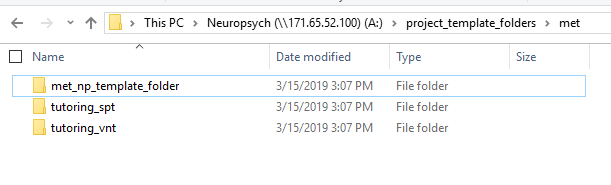-
Notifications
You must be signed in to change notification settings - Fork 0
requirements
daelsaid edited this page Apr 8, 2019
·
11 revisions
-
Requirements
- Folder structure needs to match the lab standard (see template_structure)
- Visits can range from 1 to as many as required as long as the required number of visits exist in the template folder
- Projects can continue to use project specific naming conventions
- File extension can be of any type (.docx,.rtf, .csv,.xlsx)
- [_template] MUST be at the end of the filename
`example: MET_ATM_template.xlsx`
- Each project will have a [project_name]_np_template_folder within the project's main folder.
- Each projects np folder follows the rest of the lab conventions (see the Template Structure page), and the scoring templates are located within each visit folder.
- Make sure that the new template has _template at the end of the filename.